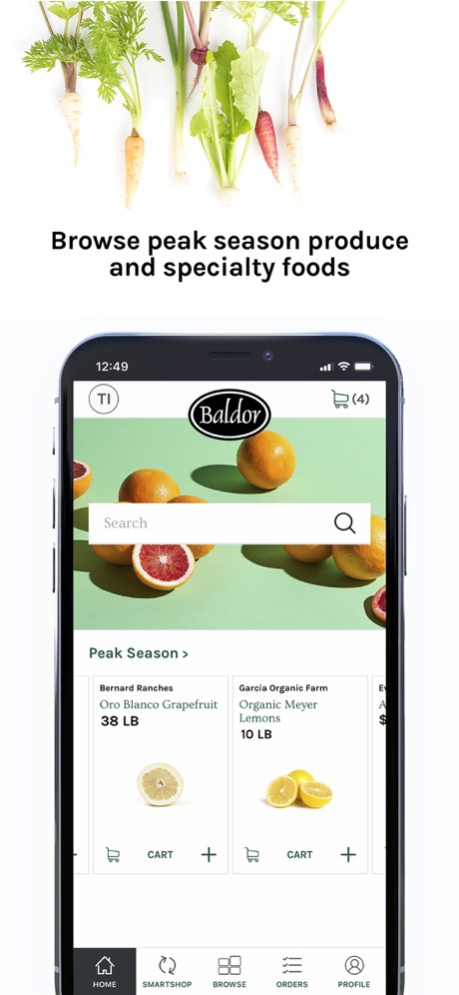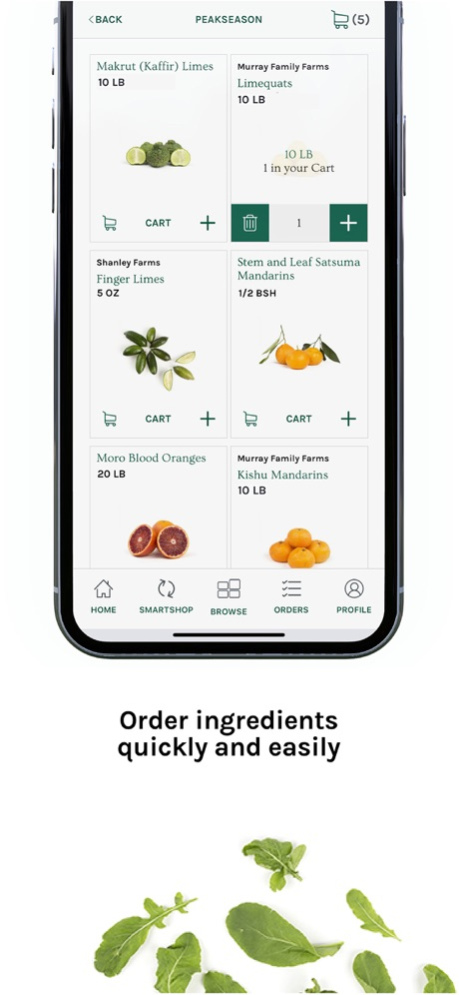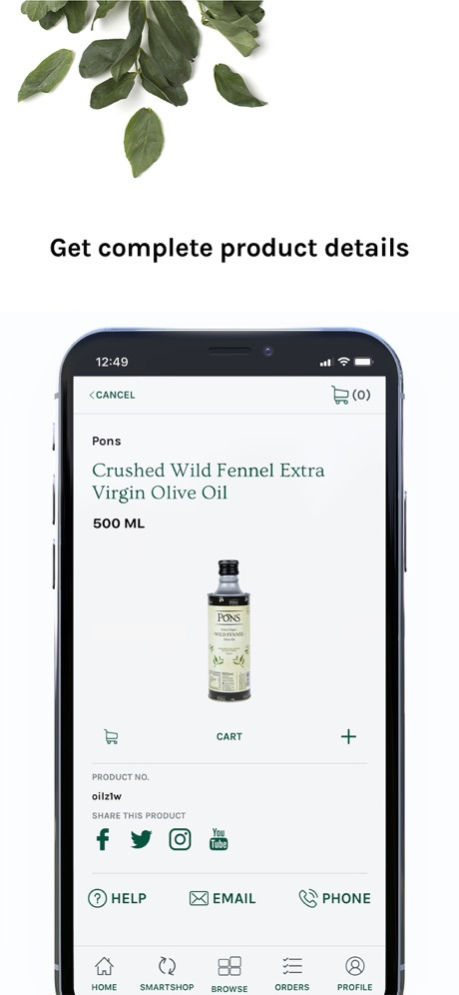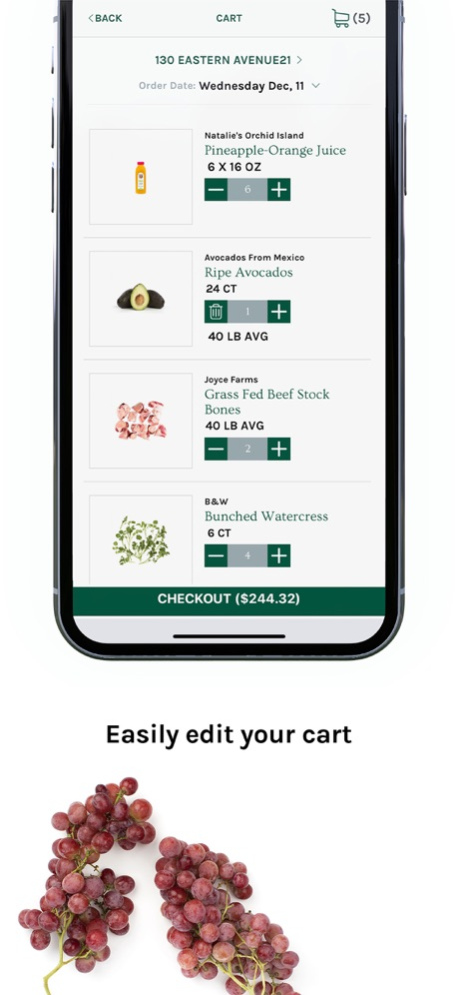Baldor Specialty Foods 2.10.4
Free Version
Publisher Description
Baldor Specialty Foods is one of the largest importers and distributors of fresh produce and specialty foods in Northeast and Mid-Atlantic regions. Beginning as Balducci’s fruit stand in Greenwich Village NYC in 1946, Baldor maintains its original promise – curate and deliver the best and freshest foods in the world.
The Baldor app was created because we know: You never stop moving. Now, whether you’re in your walk-in taking inventory, visiting the farmer’s market, at home, or working a double, you can place your order with us wherever, whenever.
With a few quick clicks you can:
-Find the experts favorite, seasonal picks, 24/7
- Place your orders, wherever, whenever with or without a wireless connection
-Replicate recent orders with SmartShop
-Get back in stock notifications
-Receive important alerts regarding your account or orders
Apr 10, 2024
Version 2.10.4
We’ve made a few enhancements to make your Baldor experience better. This update of the Baldor app includes:
- SMARTSHOP Add to Menu: Add items to your SMARTSHOP menu directly from product cards.
- Carousel Scroll Enhancement: We revamped product carousel scroll to make browsing more intuitive.
- Proceed to Checkout Button Improvement: Checking out is now easier for a smoother shopping journey.
- Where’s My Order Deep Linking: We’ve fixed a deep linking bug for a smoother navigation experience.
- Version Update Notification: Stay informed when an updated build is available.
About Baldor Specialty Foods
Baldor Specialty Foods is a free app for iOS published in the Health & Nutrition list of apps, part of Home & Hobby.
The company that develops Baldor Specialty Foods is Baldor Specialty Foods. The latest version released by its developer is 2.10.4.
To install Baldor Specialty Foods on your iOS device, just click the green Continue To App button above to start the installation process. The app is listed on our website since 2024-04-10 and was downloaded 0 times. We have already checked if the download link is safe, however for your own protection we recommend that you scan the downloaded app with your antivirus. Your antivirus may detect the Baldor Specialty Foods as malware if the download link is broken.
How to install Baldor Specialty Foods on your iOS device:
- Click on the Continue To App button on our website. This will redirect you to the App Store.
- Once the Baldor Specialty Foods is shown in the iTunes listing of your iOS device, you can start its download and installation. Tap on the GET button to the right of the app to start downloading it.
- If you are not logged-in the iOS appstore app, you'll be prompted for your your Apple ID and/or password.
- After Baldor Specialty Foods is downloaded, you'll see an INSTALL button to the right. Tap on it to start the actual installation of the iOS app.
- Once installation is finished you can tap on the OPEN button to start it. Its icon will also be added to your device home screen.